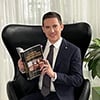- Joined
- May 5, 2004
- Messages
- 623
- Reaction score
- 6
Did most of you who have filled out secondaries type the information into the apps or did you just fill them out in ink with nice print?
The font on many of my secondaries are so different I think that it will be a major pain to try and type these out, and since several of them are on colored paper if I make a mistake typing them I will be screwed. Just wondering what everyone else has done, thanks.
The font on many of my secondaries are so different I think that it will be a major pain to try and type these out, and since several of them are on colored paper if I make a mistake typing them I will be screwed. Just wondering what everyone else has done, thanks.