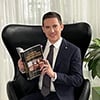- Joined
- Aug 6, 2018
- Messages
- 56
- Reaction score
- 44
Hi Everyone,
I'm starting dental school this August and am looking into various devices to get to aid my note taking and learning. I currently have an old, low grade laptop (HP laptop) that definitely needs replacing. I am inclined to get a high quality PC replacement for my current PC (maybe a Dell) because, even though I have heard many good things about Macbooks, I am not accustomed to using one. But, I am also strongly considering getting a 10th Generation IPad + IPencil +Keyboard attachment because I have from a number of current dental students that having an IPad for note taking is very helpful while in school. Having an IPad would also enable me to share and receive notes from fellow students using Apple products and applications.
What are your thoughts on this plan of mine?
Does it make sense to have both a PC and an Apple IPad, given their different operating systems and applications?
Is there an alternative that has worked for you that you would suggest?
I'd appreciate as much input and possible here. Thank you!
I'm starting dental school this August and am looking into various devices to get to aid my note taking and learning. I currently have an old, low grade laptop (HP laptop) that definitely needs replacing. I am inclined to get a high quality PC replacement for my current PC (maybe a Dell) because, even though I have heard many good things about Macbooks, I am not accustomed to using one. But, I am also strongly considering getting a 10th Generation IPad + IPencil +Keyboard attachment because I have from a number of current dental students that having an IPad for note taking is very helpful while in school. Having an IPad would also enable me to share and receive notes from fellow students using Apple products and applications.
What are your thoughts on this plan of mine?
Does it make sense to have both a PC and an Apple IPad, given their different operating systems and applications?
Is there an alternative that has worked for you that you would suggest?
I'd appreciate as much input and possible here. Thank you!