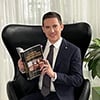Hi guys!
I know we can type in numbers using our keyboard, and I noticed that we can on Bootcamp as well.. However, I can't get the calculator to work unless I press a number with my mouse first before I start using the keyboard.. did anybody else have this issue on BC or on the real exam? It is slowing me down a little bit, I will try to adjust to it if this is how it will go.
As an example if I wasn't clear,
I click "exhibit" ---> click any key with my mouse on that calculator---> start using keyboard
Thanks for any input!
I know we can type in numbers using our keyboard, and I noticed that we can on Bootcamp as well.. However, I can't get the calculator to work unless I press a number with my mouse first before I start using the keyboard.. did anybody else have this issue on BC or on the real exam? It is slowing me down a little bit, I will try to adjust to it if this is how it will go.
As an example if I wasn't clear,
I click "exhibit" ---> click any key with my mouse on that calculator---> start using keyboard
Thanks for any input!