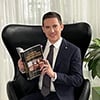- Joined
- Aug 3, 2015
- Messages
- 110
- Reaction score
- 69
I'm set to begin dental school soon, my current cpu has issues (Toshiba). I'm liking these new 2 in 1 laptops (both laptop and a tablet, usually work with either a swivel or a detachable keyboard). Has anyone had any experience with these laptops? How good are they for taking notes in dental school? I like the tablet form becuase I can draw structures of whatever may arise in class but I also like the keyboard aspect so I can type faster. Currently, I'm looking at the Microsoft Surface Pro 4 or the Dell Inspiron but I could really use any type of feedback. Or if you're not using a 2 in 1 laptop, what type are you using? Thanks in advance!